Right-click on the start button and select run and type "gpedit.msc" to edit your local computer policy. Expand Computer Configuration\AdministrativeTemplates\System
In the system folder, you can see the option "Specify settings for optional component installation and component repair".
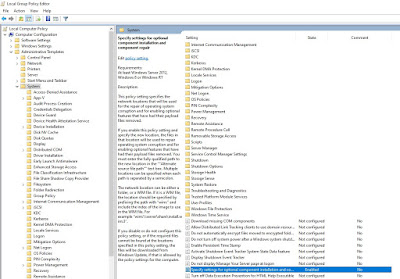
Enable the policy and select the checkbox "Download repair content and optional features directly from Windows Update instead of Windows Server Update Services (WSUS)"
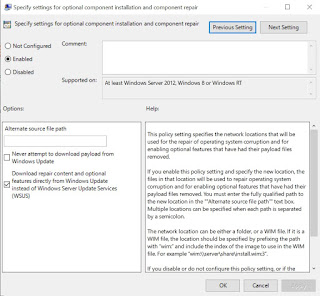
You should be able to install the windows features now
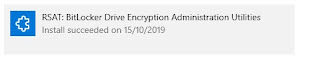



No comments:
Post a Comment