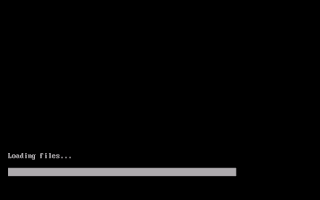I have created a new MDT server with Windows11 ADK and since then, I couldn’t get the MDT "Sysprep and capture" task sequence working.
I was trying to capture the image using VMware VM, and as
soon as the computer restarted after the Sysprep, it went into a reboot loop.
After trying multiple troubleshooting, I found the below article from Johan Arwidmark.
https://www.deploymentresearch.com/making-mdt-work-with-windows-adk-2004-for-bios-machines/
The way I got it working is not only adding the FixUEFIDetection.wsf
but also updating the MDT using the KB4564442
Once you download the file, double-click on it to extract
it. It will create an x86 and x64 folder.
You must copy and replace the file in the
Driveletter:\Deploymentshare$\Tools\x86 and x64 folder
Completely regenerate the boot images